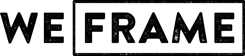Measuring Guide
To measure your artwork you will need:
- A notebook
- A pen
- A tape measure
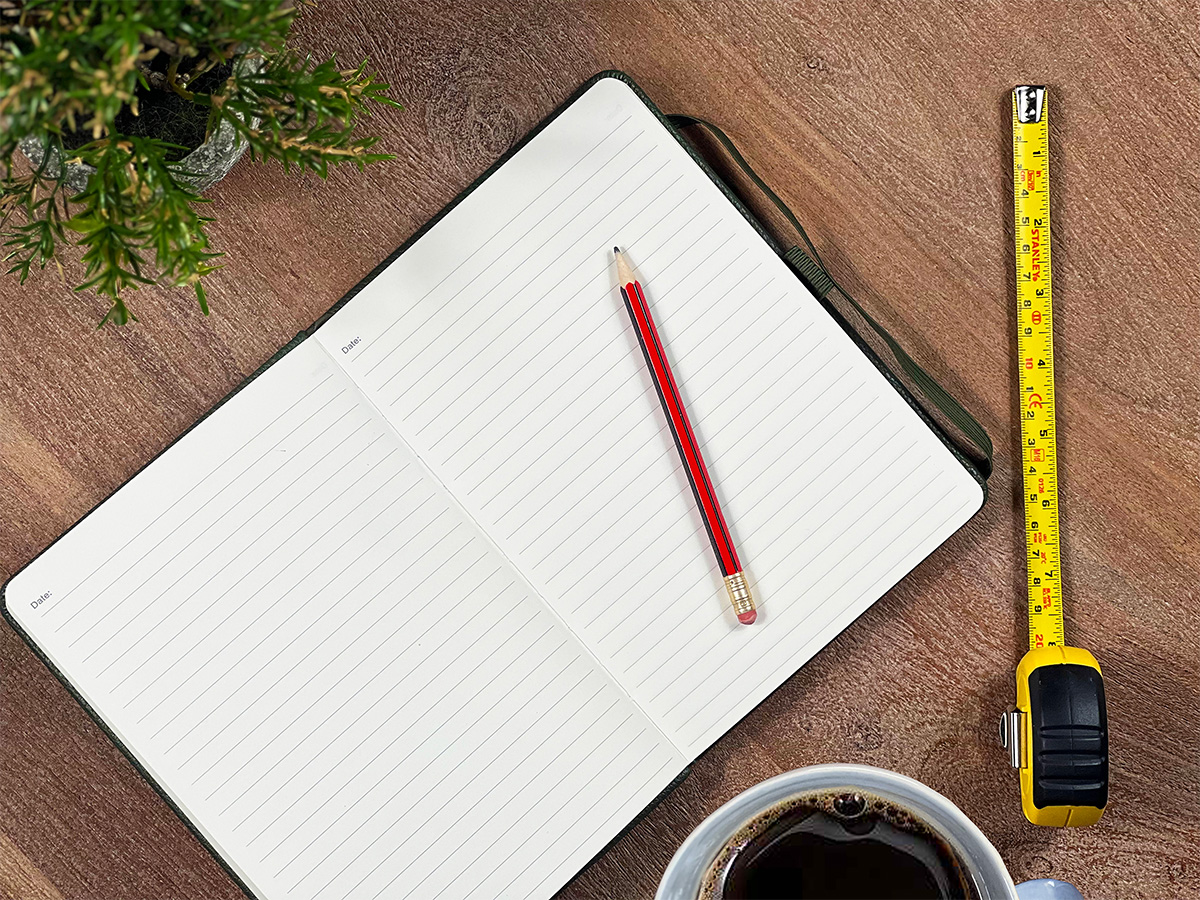
Measuring your Artwork
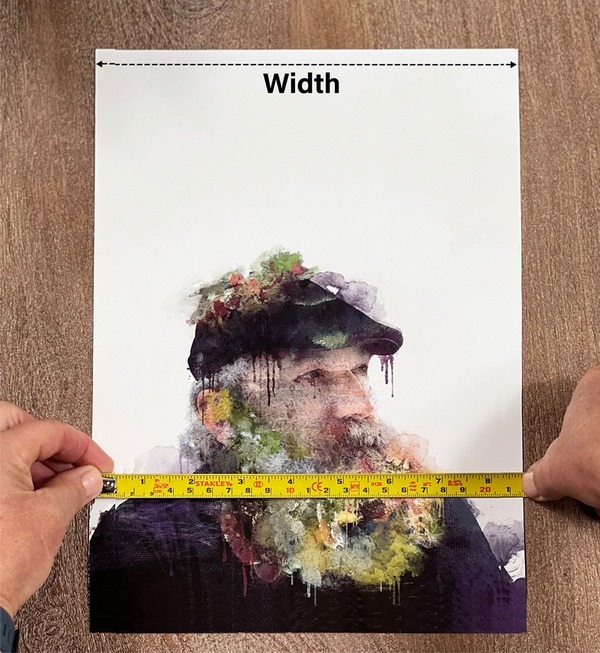
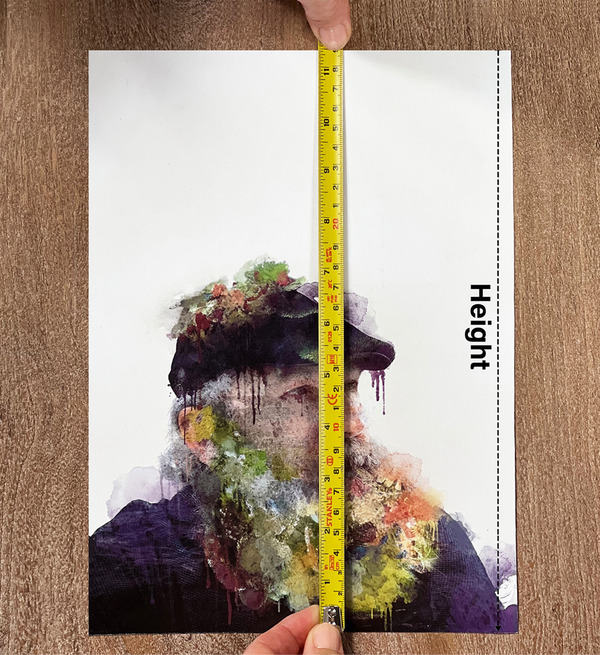
- Make sure your artwork is on a flat surface.
- Measure the width, then the height, writing each dimension down.
- We recommend measuring in millimetres as this produces the most accurate measurements.
- If your artwork has a border and you would like to see this, include it in your measurement.
- Measure the area of your artwork you wish to see.
- The frame will have a rebate in which the artwork sits, this will overlap your artwork by 5mm on each side.
For more information on "How to Measure Your Artwork" please use the link below:
https://www.youtube.com/watch?v=DABxu0s0M_g
Artwork with a Title or Signature
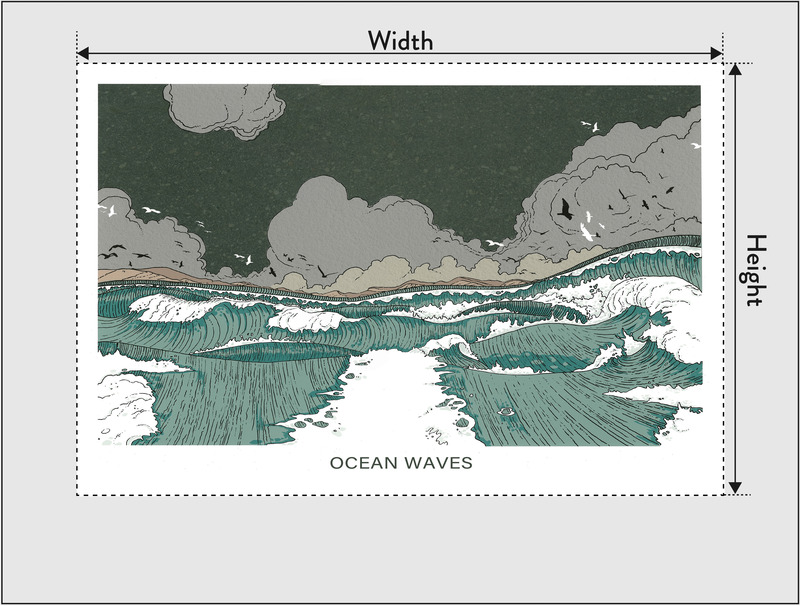
- If your artwork has a title or signature that you would like to see in the finished frame, include the area you would like to see.
- TIP: We recommend keeping a border all-round the print and not just the bottom.
- The example shown has a narrow border of 15mm top and sides and a wider border on the bottom. This has a better visual impact.
Measuring for a Mount
Single Mount

Double Mount

- If you want to enhance your artwork with a mount, measure the area you wish to see.
- The mount will overlap your artwork by 3mm on each side to keep the artwork secure and attached to the mount.
- The most popular mount size is 50mm, however you can order the mount either smaller or bigger, depending on your desired result.
- If you are ordering a double mount, we recommend a 5mm reveal of the bottom mount to be visible but you can choose from 3mm to 10mm.
For more information on "How to Mount Your Artwork" please use the link below:
https://www.youtube.com/watch?v=pJhCDGtHFZU
Frame Layers
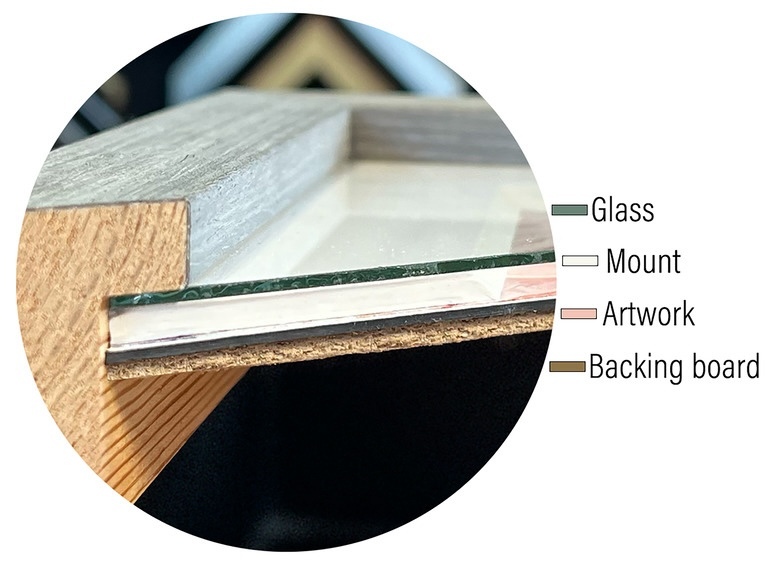
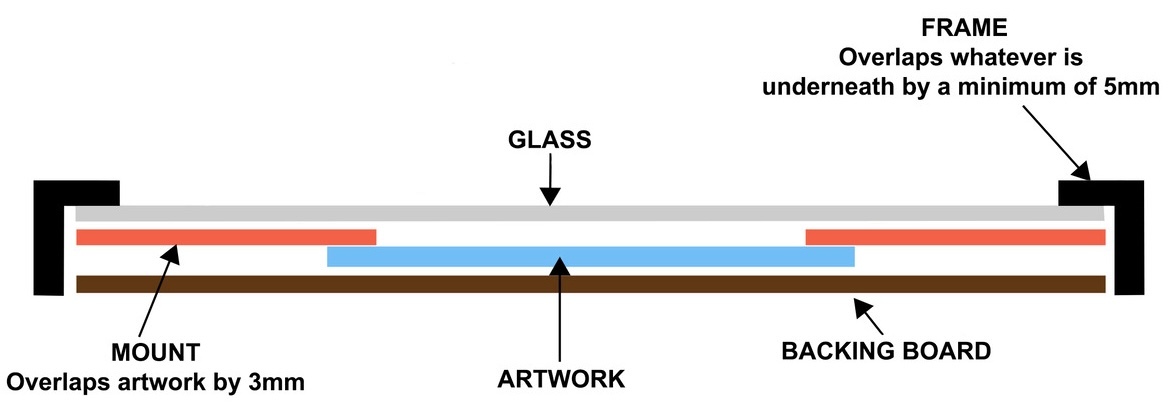
Measuring a Canvas
- A canvas can be framed in any frame.
- The rebate will overlap the canvas by approximately 5mm on both sides (this can vary by 1 or 2mm).
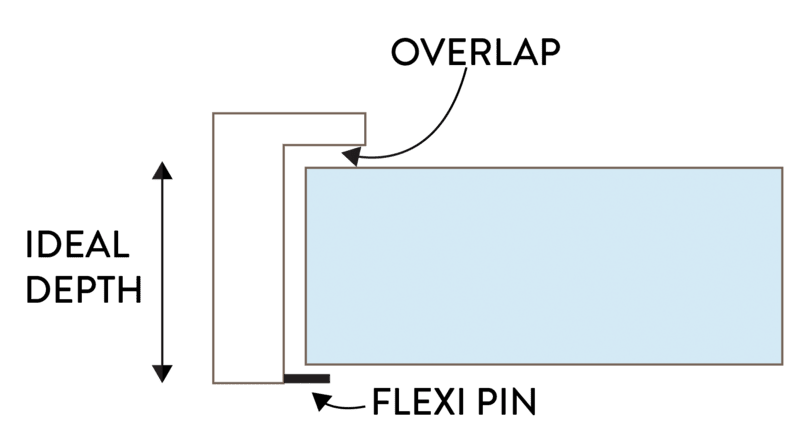
- TIP: Please bear in mind the depth of the canvas and the depth of the frame you choose as we will have to supply canvas fixing clips to secure your canvas to the frame.
- Please contact us for further advice.
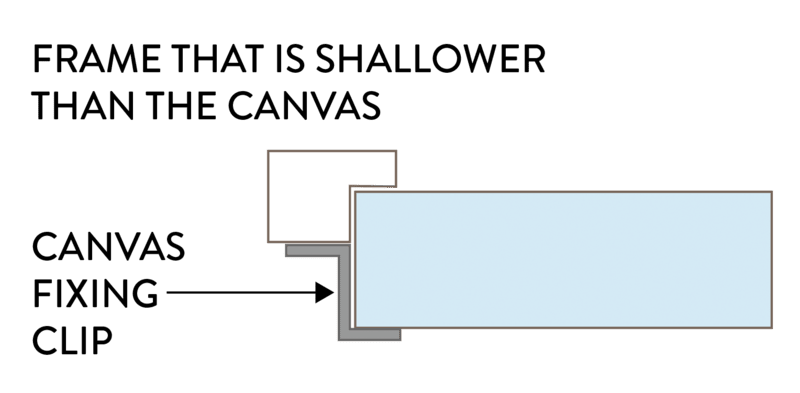
- For more information on framing a canvas please see our Canvas Framing section.
Tip
- We recommend that you measure your artwork twice to double check your measurements are correct.
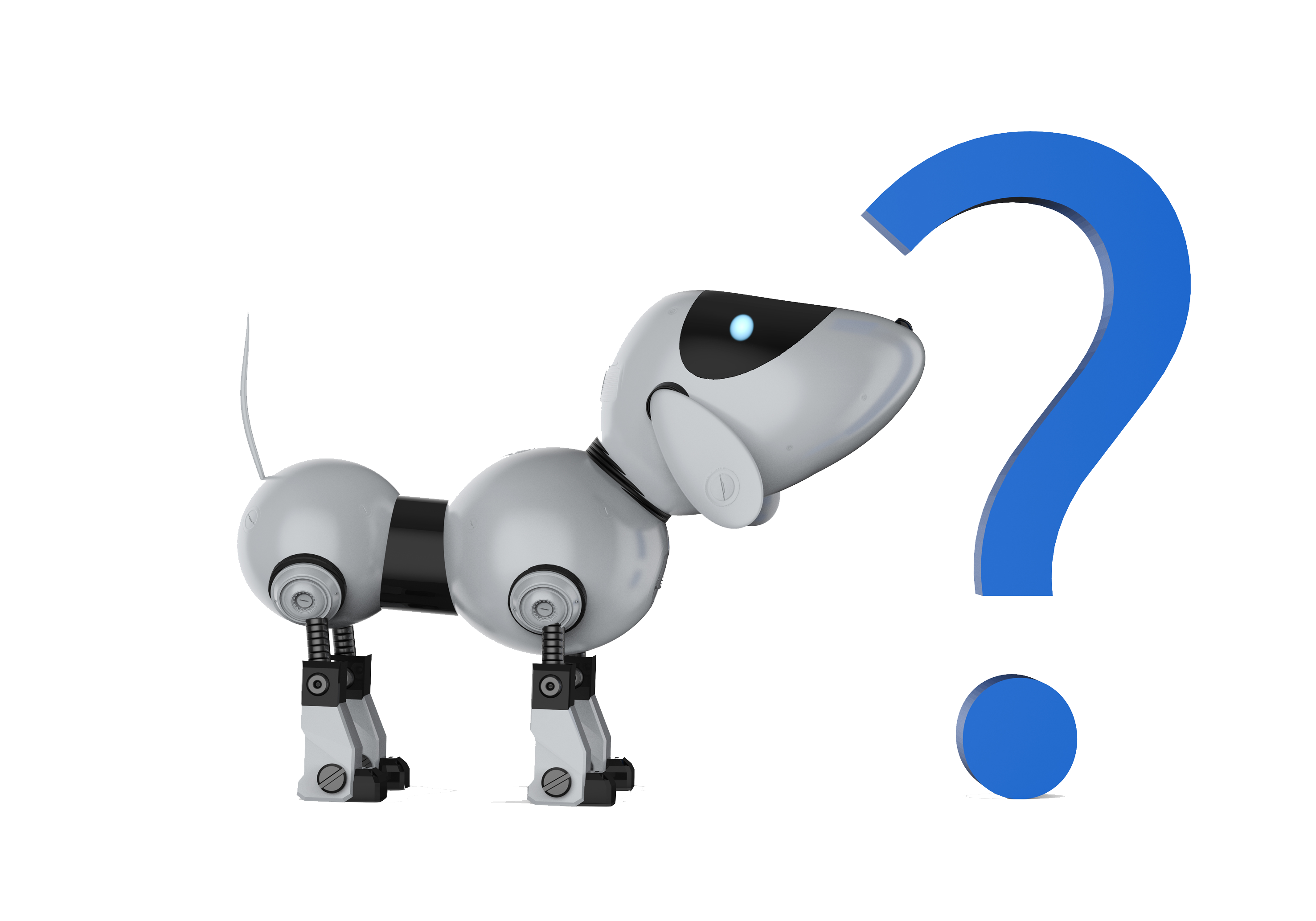
Still unsure? Please contact us for further advice and help from our experts.